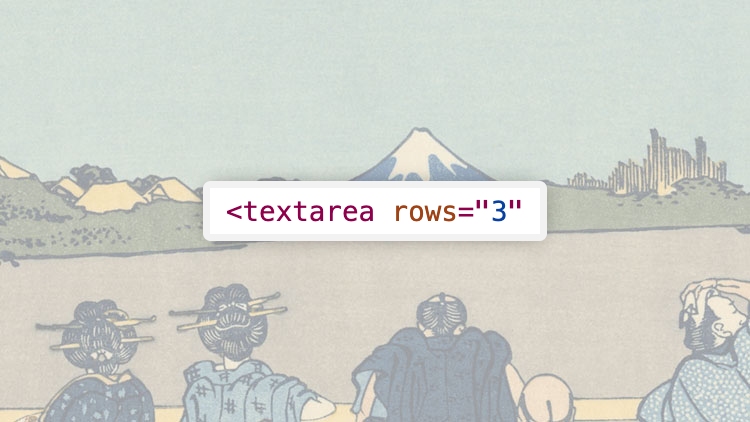Contact Form 7 continues to be one of the most popular WordPress form plugins for developers.
Something that is often experienced when using the plugin is the need to customise the rows and cols attributes of a textarea in the Contact Form 7 form.
One of the main reasons for doing this is to make the textarea fit into the design of a website.
In order to add the rows and cols attributes to a textarea, you will need to add the following syntax to the textarea shortcode:
Useful link: Contact Form 7 textarea
If you would like to discuss this article or have any other queries regarding its contents please don’t hesitate to contact me.